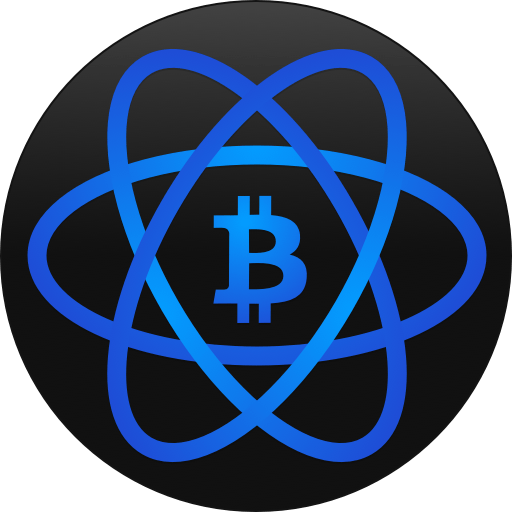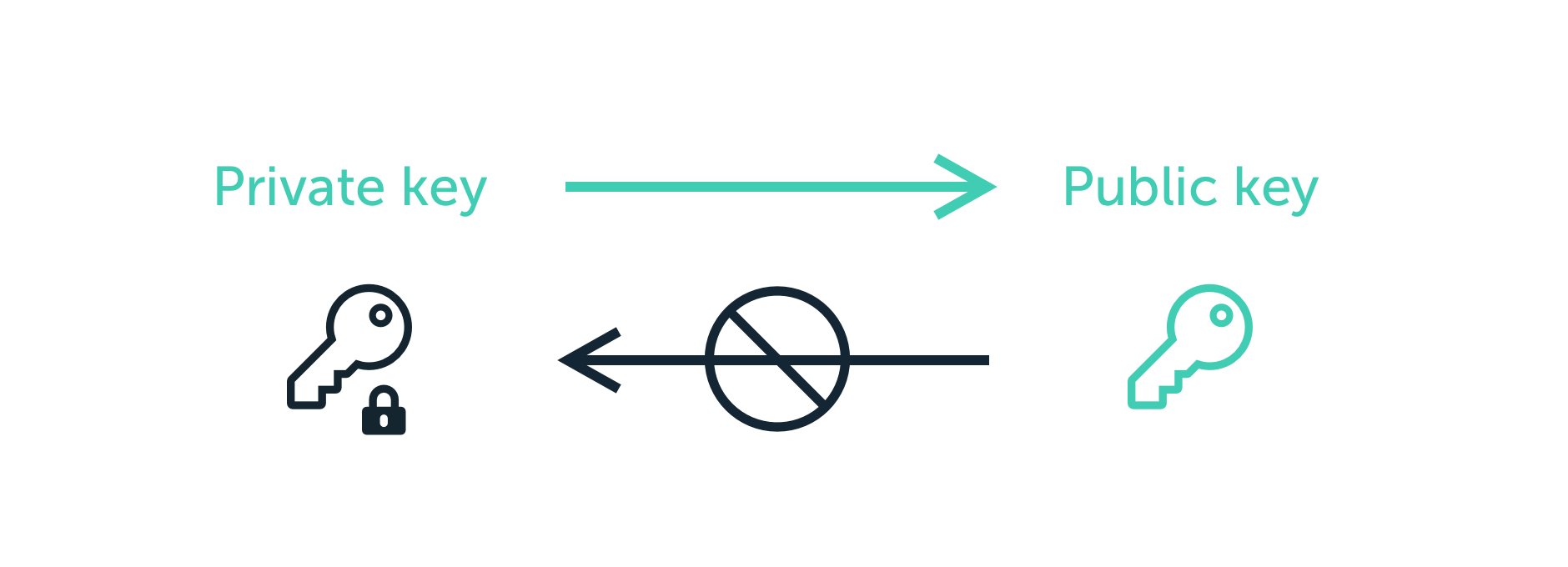Guide to the Best Bitcoin Wallets of 2026
Not your keys, not your bitcoin. To self custody your bitcoins it means to manage them without a trusted 3rd party, allowing you to retain full ownership of your private keys.






Not your keys, not your bitcoin. To self custody your bitcoins it means to manage them without a trusted 3rd party, allowing you to retain full ownership of your private keys.






Ledger Nano S Plus is the most popular hardware wallet with over 1.3 million users
Buy LedgerElectrum is a recommended desktop wallet app that is downloaded and installed on your computer
Download ElectrumColdcard prioritizes security above all else with both its' hardware and firmware completely open-sourced
Buy ColdcardA bitcoin wallet is just like your real wallet, a method of storing value. Bitcoin wallets can be a hardware device or software program which enables you to track, send, and receive coins.
Contrary to popular belief, your Bitcoin wallet doesn't actually store your bitcoins, but rather the private key (password) needed to access them. Bitcoins exist solely on the distributed ledger (blockchain) and can never be removed from it.
There are four main types of wallets that you should be using and ideally, you pick one which is more compatible with your needs.
To store your Bitcoins safely and securely, you need to choose a wallet that is compatible with your needs.
Your Bitcoin wallet is a combination of your public and private keys. Your public key is your Bitcoin wallet "address" and your private key acts as the "password" to access the coins in your wallet.
A Bitcoin private key is a secret number that allows you to access coins. Every Bitcoin address (public key) has a matching private key. The private key is mathematically related to the address, and is designed so that the Bitcoin address can be calculated from the private key, but importantly, the same cannot be done in reverse. Every private key is 256 bits long.
This is how the Bitcoin private key looks (it always starts with 5)
5K7y4qHDDGGiQWMbntLbypUBMmT8fpYZaj7Bnw6K3G4nnAxvGam
The public key is the address of your wallet and the private key works as a password. Because the private key works as the password to your account, it is important that these keys are kept secret and safe. Every public key is 160 bits long.
This how the Bitcoin public address looks (it will almost always start with 1)
1NLhG762HLkj9jo8tH96AXz6WGymp4uY6e
Public addresses starting with 3 are also possible and can be Sewgit, or a Multi-signature Non-Segwit address.
A seed phrase is a random string of 12 to 24 words that can be used to recover your Bitcoin wallet in case you lose access to it. This seed phrase can also be referred to as your recovery seed (mnemonic seed or mnemonic phrase). This word sequence, when entered in the correct order, is converted using formulas to numbers that gives access to a wallet and the public/private key pairs that it contains.
An example of a seed phrase
witch collapse practice feed shame open despair creek road again ice least
It's important to never store your seed phrase on a device that is connected to Internet (computer, tablet, smartphone) or on cloud storage, for instance an email, notes application, text message, or in an image. This is dangerous because connected devices are generally unsafe and can be hacked easily.
Your seed phrase needs to be kept somewhere extremely safe, protected from fire, water, and any other kinds of potential damage. Most people will store their seed phrases on a piece of paper. We recommend using an indestructible stainless steel enclosure like the Billfodl or the Cryptosteel.
A hardware wallet is a physical device that stores and manages your private keys securely, in an offline setting.
The Ledger Nano X is an updated version of its predecessor, the Ledger Nano S. Available for 119, its' improvements offer a larger OLED screen and Bluetooth connectivity allowing for easy integration with your iOS or Android devices
The brand-new Ledger Nano S Plus is an inexpensive minimalist hardware wallet that supports Bitcoin, Ethereum, NFTs and 5,500 cryptocurrencies. The Plus features a bigger screen and more memory and does a great job of making self-custody simple for new users.
With over 1.3 million units sold worldwide, Ledger’s Nano S is a popular hardware wallet that is priced favorably at 59$. Connecting to your computer via USB, it features a built-in OLED display, brushed stainless steel sleeve, and buttons on the device to manually verify transactions.
Trezor’s newest model, the Model T, was launched in early 2018 and boasts an LCD touchscreen, double verification for transactions, PIN protection and PIN lockout. The Trezor T prioritizes has both its hardware and firmware completely open-sourced.
Trezor is one of the oldest and most reputable hardware wallets available. Trezor One features PIN protection, a 24-word recovery seed, an in-built screen and physical buttons for transaction confirmation.
Launched in 2015, the KeepKey is a hierarchical deterministic (HD) wallet featuring a large OLED display screen and an aluminum body. Since releasing, KeepKey has added a feature allowing the trading of tokens directly on the device bypassing the need for a cryptocurrency exchange.
Coinkite’s Coldcard MK3 is a third generation bitcoin hardware wallet that allows users to securely store and submit transactions without exposing (or transmitting) your private keys. The Coldcard is a small palm-sized device which can easily be mistaken for a mini-calculator.
The BitBox02 is a hardware wallet that allows users to generate and securely store private keys. BitBox pairs seamlessly with the associated BitBoxApp.
The Passport is an air-gapped, QR code-based, hardware wallet with secure backups, and easy pairings with many popular wallet apps, like Electrum, Bitcoin Core, Wasabi, and more.
Jade is a Bitcoin-only hardware wallet created by Blockstream with fully open source hardware and software.
Bitcoins are not actually stored within the hardware wallet itself, they always live on the blockchain. The hardware wallet device merely stores your private key which opens the lock to your address on the blockchain where your bitcoins actually live.
Hardware wallet devices are often referred to as cold storage, as they isolate your private keys from the Internet, mitigating the risks of your bitcoins being compromised in an online attack.
When you create a Bitcoin transaction, you’re “signing” a special message. This “signature” proves ownership of your private key. It’s impossible to forge this signature without the key, so no one else can make a transaction on your behalf without it.
Signing your transactions will require your private key to confirm your ownership of the address. This "signing" action is usually confirmed on a hardware or mobile wallet
If your hardware wallet is lost, your bitcoins are backed up with your seed phrase, which you can enter into any other compatible wallets, to restore your coins should anything ever happen.
A hot wallet is a digital wallet that is connected to the internet and online.
Electrum is a popular desktop Bitcoin wallet which is compatible with Windows, Mac, and Linux. It is designed to be lightweight, efficient and secure. The server code is open source and anyone can run a server. It also allows support for hardware wallets such as TREZOR, Ledger Nano, and KeepKey.
Supported cryptocurrencies: BitcoinThe Mycelium Bitcoin Wallet is available for Android and iOS, with its source code open-sourced and available for review on Github. With its simple and intuitive interface, the Mycelium Wallet has emerged as one of the most popular products in the cryptocurrency market. The wallet was awarded the prestigious 'Best Mobile App' award by Blockchain.info in 2014. Both experienced users and novice users can benefit from wallet’s seamless functionality, numerous third-party integrations, and bank-grade security.
Supported cryptocurrencies: BitcoinWasabi Wallet is a popular open source Bitcoin wallet equipped with advanced privacy features. Tor anonymity network is integrated for added censorship resistances and anonymity. The wallet also implements a trustless Bitcoin mixing technique, CoinJoin, to help obfuscate your transaction history.
Supported cryptocurrencies: BitcoinZengo is an easy and intuitive iOS/Android Bitcoin & cryptocurrency wallet. Getting started takes 20 seconds and no documents required.
Supported cryptocurrencies: BitcoinCoinbase is an easy and intuitive Bitcoin, cryptocurrency, and NFT self-custody wallet. Getting started takes 20 seconds and is great for beginners.
Supported cryptocurrencies: BitcoinSimple desktop app which allows managing multiple wallets and is compatible with Lightning Network
Supported cryptocurrencies: Bitcoin