The ColdCard is one of the most recognizable bitcoin hardware wallets and the new Mk4 is packed with new features.
Released in 2022, the ColdCard Mk4 is the newest bitcoin hardware wallet from Canadian-based security and hardware manufacturer Coinkite.
Like the last ColdCard model (the Mk3) the new Mk4 is also a bitcoin-only hardware wallet, meaning altcoin holders must find other altcoin-compatible hardware wallets.
But for the bitcoiners, the Mk4 hardware wallet is a must-have in your arsenal. I'll explain why.
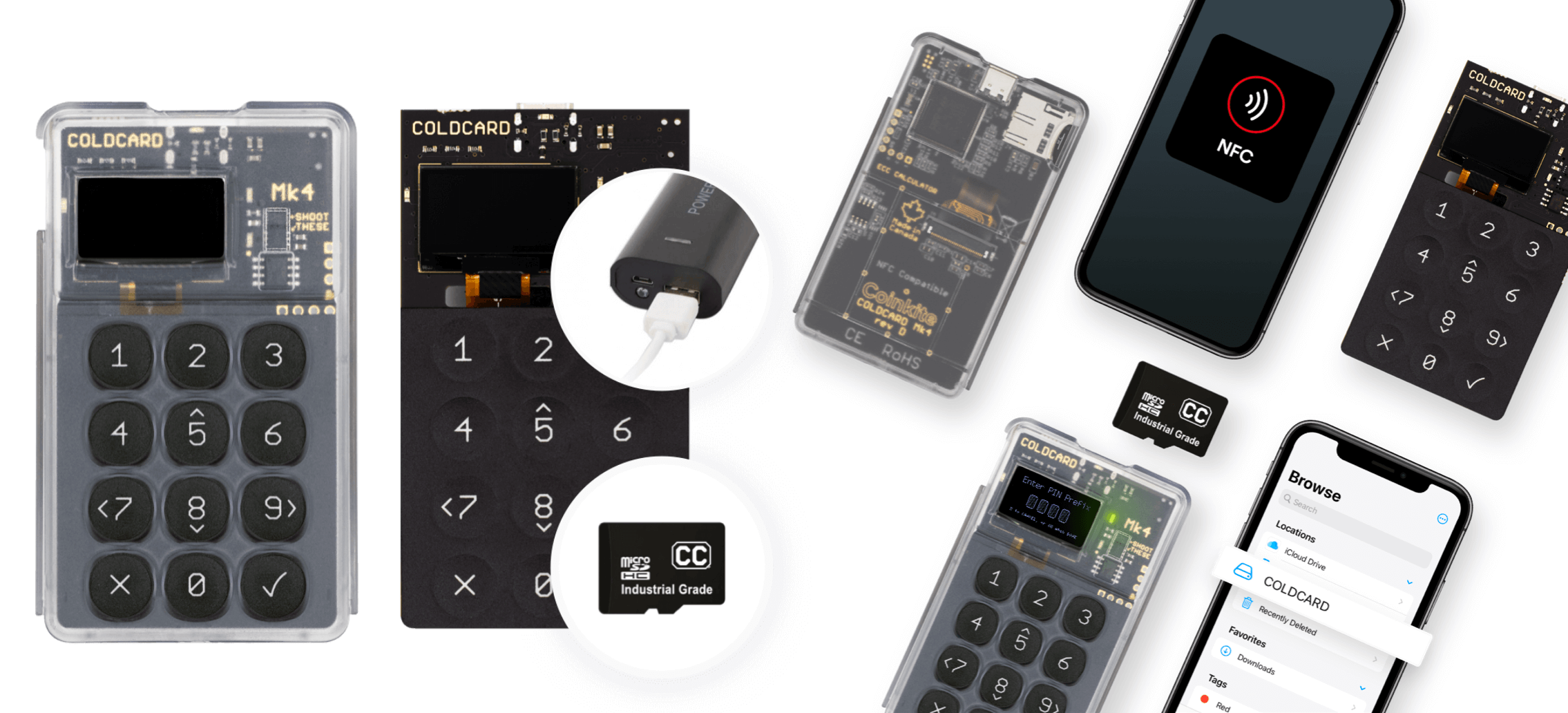
ColdCard wallets have become the "gold standard" in the bitcoin community for securely storing your BTC. The ColdCard is air-gapped, which means that it can be used without connecting to the internet, reducing many attack vectors, and making it incredibly secure. For optimal security, there also is no Bluetooth functionality.
Taking this security-first approach, the ColdCard quickly grew to become one of the most popular hardware wallets for bitcoiners. Also, because this wallet only focuses on storing bitcoin, it has no attack vectors involved with adding support for an ever-growing number of alternative cryptocurrencies.
The Mk4 makes some well-needed updates over the previous Mk3 like USB-C connectors, an NFC chip, and expanded memory. Below I'll dive into the main new features and improvements.
ColdCard Mk4 Features
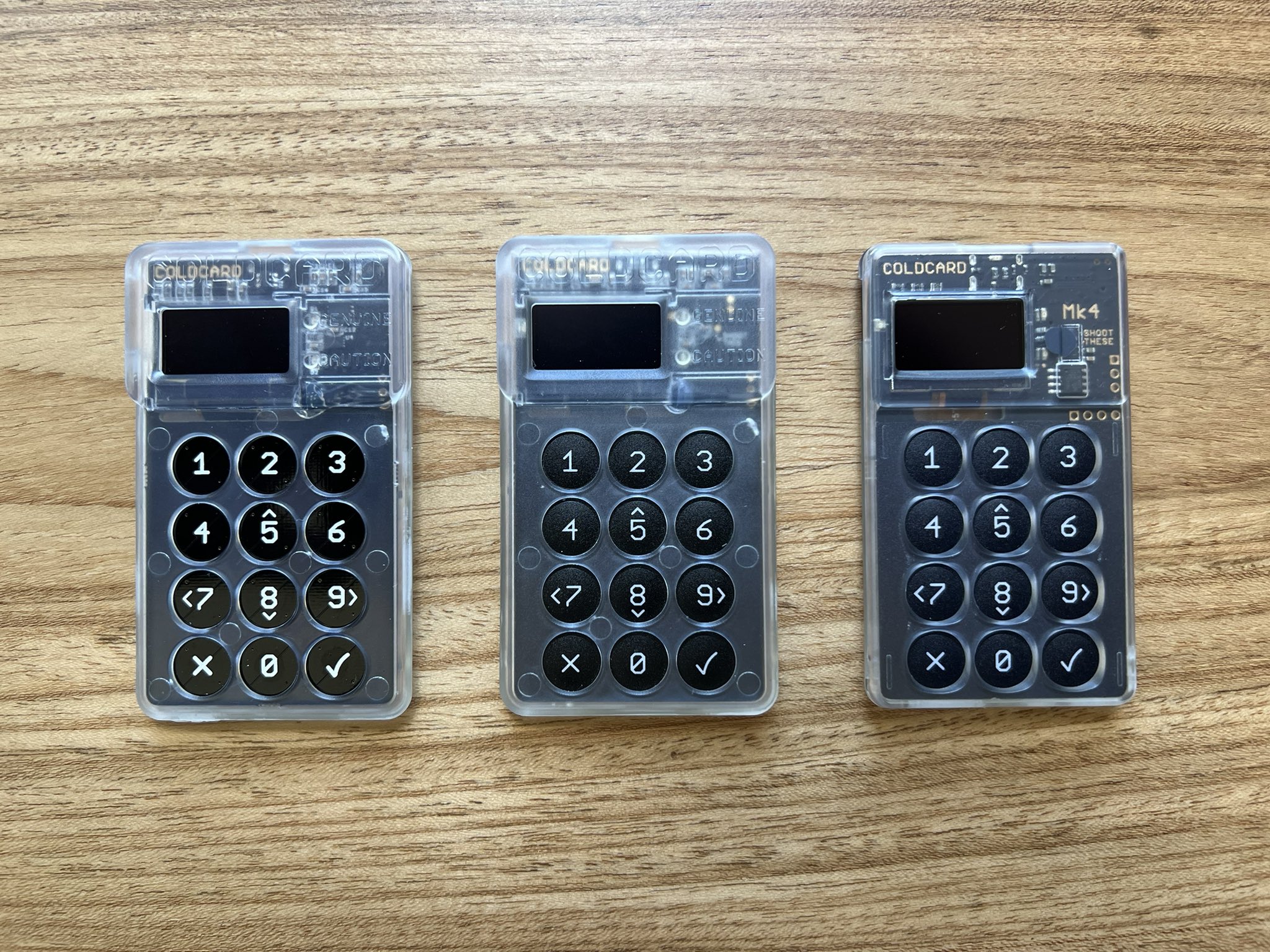
Showcasing the different ColdCard models. From left to right: Mk1, Mk3, and the new Mk4.
The Mk4 brings back the famous calculator design but make no mistake, under the hood there are a lot of new features as well as improvements over the previous models.
What's new and improved in the Mk4?
- USB-C connector
- 2 secure element chips protecting your private key
- NFC chip - sign a transaction by tapping your Mk4 against your phone
- Open-source code
- Unlimited memory (840 kB + 8 MB RAM)
- Newer sleeker device design
- True airgap operational - never requiring a computer/internet connection
- 128 x 64-pixel OLED screen
- Full numeric keypad
It's important to remember that the ColdCard wallet is still relatively not "newb-friendly". It's designed for power users and other hardware wallets like Ledger have a much easier user interface and are less complicated to set up and use.
Disregarding ease of use, the ColdCard is absolutely the best hardware wallet to safely secure your bitcoin. No other hardware wallet comes close in terms of adoption, community support, and reputation.
Simple ColdCard Mk4 Setup
Setting up a ColdCard is actually quite a simple process. To begin:
- Connect your ColdCard to a USB-C cable or use a simple battery pack or USB charger connected to a wall outlet.
- Power on the ColdCard and confirm the number on the bag is a match. The same serial number on the bag will appear on the Mk4's screen when you turn it on for the first time.
- Agree to the Terms of Sale.
- Select a PIN consisting of two parts (for example, 1234-5678).
- Choose a secure PIN that others cannot easily guess, and that you can remember.
- Enter the first four digits of your PIN.
- Confirm the unique anti-phishing words presented to prevent someone from replacing your ColdCard with a fake copy and learning your PIN.
- Enter the second four digits of your PIN.
- Confirm the PIN by entering it again.
- Keep your PIN safe and secure as forgetting it means you cannot regain access to your Coldcard.
Your ColdCard is now set up!
Best Wallet Software to use with the ColdCard Mk4
Hardware wallets, like Ledger, have built their own software or apps to accompany their wallets. These applications can be downloaded on your computer or your phone to manage and control your hardware wallet.
ColdCard does not provide its own software, so you'll have to use other popular software wallets.
Some popular software wallets that people use with ColdCard Mk4 are Sparrow, Wasabi, Electrum, and Specter.

BTC sessions, a well-known bitcoin content creator has an amazing tutorial going through the ColdCard Mk4 setup using the Sparrow software wallet.
ColdCard Mk4 tamper-proof bag
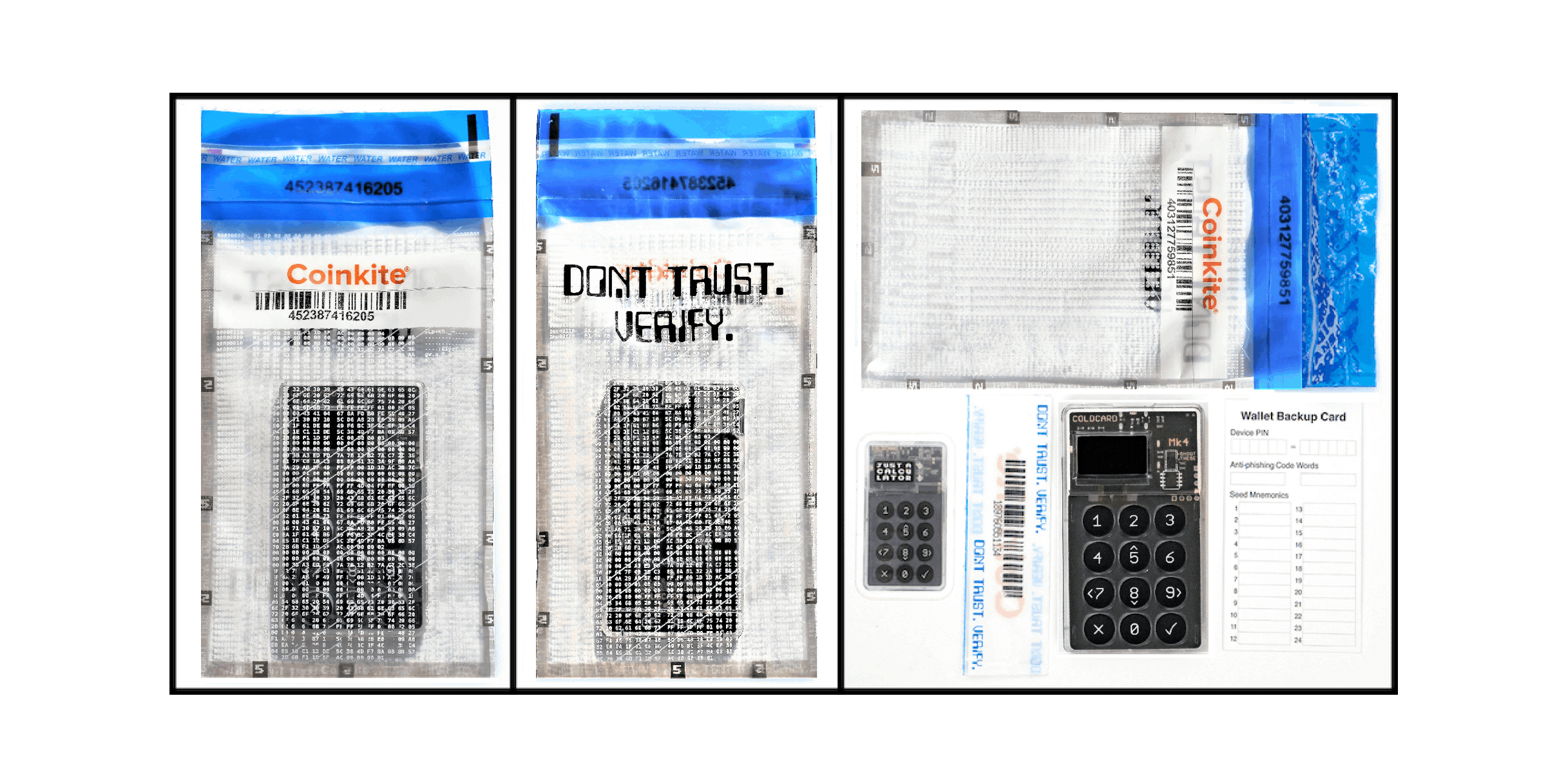
The first thing you should notice when receiving your Mk4 device is the tamper-proof bag. The bag and the corresponding serial number prove that it's been sent directly from Coinkite without any tampering.
This serial number is written into the Coldcard's secure element and cannot be changed, and the number can be verified when the Coldcard is powered-up for the first time.
ColdCard Mk4 price and accessories
The ColdCard Mk4 device alone costs $147.94 but you will need more accessories to make the ColdCard function.
The device will require 4 accessories: Power-Only USB-C Cable ($16.99), a COLDPOWER Adapter ($24.99), Industrial MicroSD ($39.94), and a 9V battery to use the Mk4 in an air-gapped way (no connection to a computer).

To use the ColdCard Mk4 in an air-gapped fashion, you can buy the ColdPower Adapter and a 9V battery to power the device
The Coinkite store provides these accessories(excluding the 9V battery) and you can add them to your cart when checking out. The total cost with the accessories will be around ~$230. You can also find cheaper USB-C cables and MicroSD cards on Amazon.
This is a steep price to pay when taking into account that one of the most popular cryptocurrency hardware wallets, the Ledger Nano S, only costs a fraction of the price at $60.
Differences between the ColdCard Mk3 and the ColdCard Mk4
Thinking of picking up the earlier Mk3 model? Take a look at the table below to see the differences between the Mk3 and Mk4.
| ColdCard Mk4 | Coldcard Mk3 | |
| Connector | USB-C | Micro USB |
| # of Secure Elements | 2 | 1 |
| CPU Speed | 120 MHz | 80 MHz |
| Memory | 840 kB + 8 MB RAM | 360 kB |
| Flash Memory (Firmware) | ≈ 1.5 MB | ≈ 700 kB |
| Settings Memory |
512 kB |
4 kB |
| Additional Secure Storage |
216 (3 x 72) bytes |
❌ |
| External Settings Chip |
❌ |
✅ |
| USB-In-Use LED |
✅ |
❌ |
| Debug Serial Port |
Physical (Pins) | Virtual (USB) |
| Settings Memory |
✅ | ❌ |
| Sliding Cover |
✅ | ❌ |
| NFC-V Compatible |
PSRAM | Flash |
| Trick PINs |
✅ |
❌ |
| USB Virtual Disk Mode |
✅ |
❌ |
| Firmware Upgrade Time |
15 seconds |
2 minutes |
| Bitcoin Transaction Size Limit |
2 MB |
384 kB |
As you can see from the table above, the Mk4 is quite a substantial upgrade from the previous Mk3 model.
The expanded memory in the Mk4 means that there are no Bitcoin transaction size restrictions, a considerable upgrade from the Mk3.
ColdCard Mk4 Secure Element
Hardware wallets, like the Ledger, store your 24-word seed phrase on the microprocessor making it much more open to attack when connecting the device to the internet.
The Mk4 comes with 2 secure elements. The purpose of these secure elements is to store your private key in an isolation from software found elsewhere in the operating system.
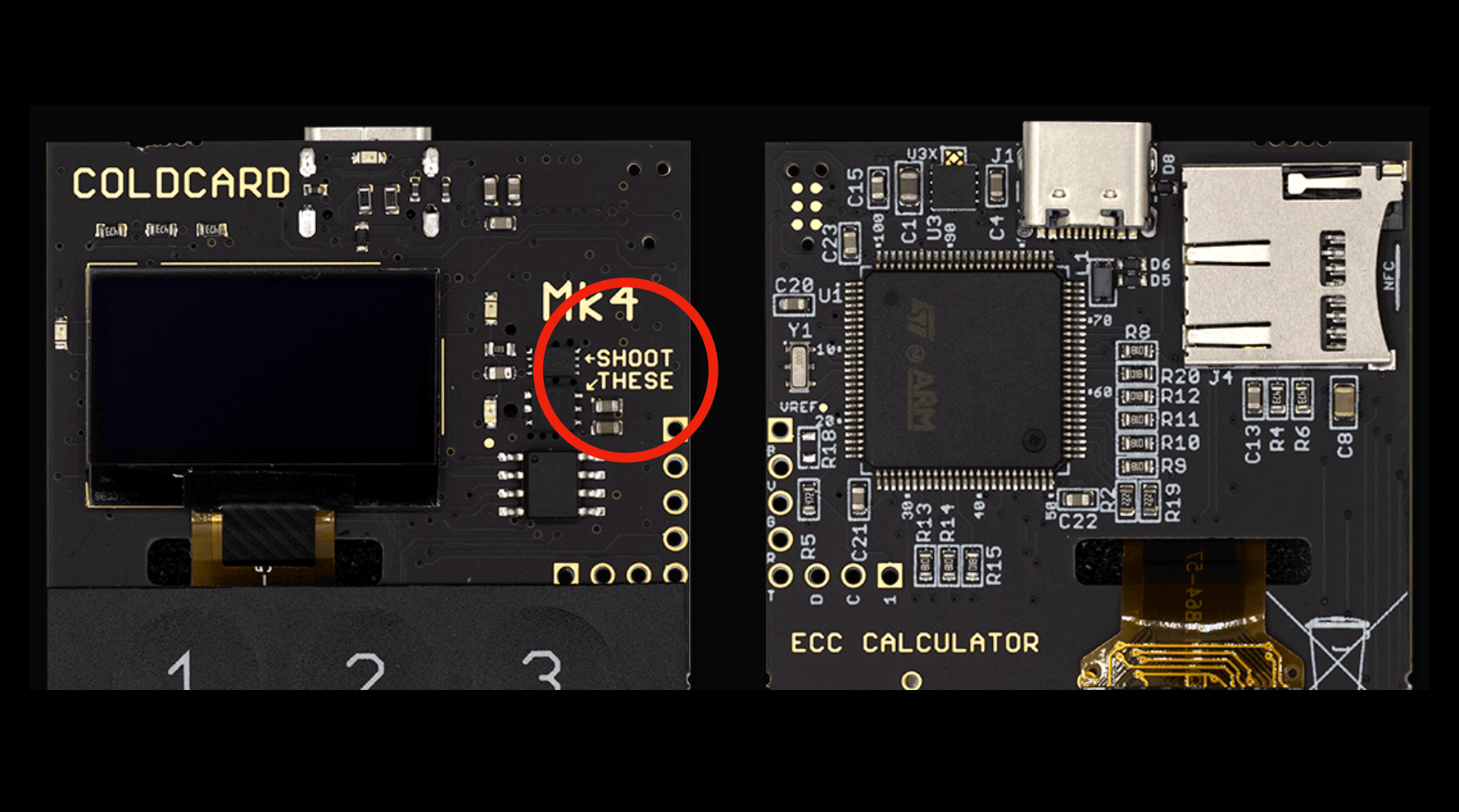
The secure element can be easily seen through the transparent casing and you will see the words "Shoot These" with an arrow pointing to both elements.
In emergencies, you can destroy the entire wallet by simply drilling into these secure elements.
For more information on the secure elements, Coinkite has a great blog post explaining the security model.
Ledger Nano vs ColdCard Mk4
There is a couple of reasons why I would continue using the ColdCard and recommend it to friends over the popular Ledger Nano S wallet.
The large screen and numeric keypad on the Mk4 are superior to Ledger's tiny screen and two buttons. This makes the ColdCard much easier to navigate and use over the Ledger.
Based on the Mk4's calculator design, it could easily be stored in places that the average on-looker would never expect it to be a bitcoin hardware wallet.
The ability to use the Mk4 in an air-gapped way is a game changer. The Ledger has to be plugged into a computer for it to function.
Conclusion
After having the device with me for a couple of days, I'm comfortable in saying that Coinkite is on the cutting edge of bitcoin security and cold storage solutions.
The new Mk4 will definitely be replacing my Mk3 as my wallet of choice and for those searching for a cold storage solution for their bitcoin, they should look no further than the Mk4.
Securing your private key will be one of the most important things you do when holding your bitcoin. Security will always be a spectrum but if this is a priority for you, the Mk4 is the market leader.
If you need more convincing, remember that the ColdCard is 100% open source with vetted hardware and software and your private key is protected by 2 secure elements. This is something you won't find with other hardware wallets.

